FSM Update Version 2.0
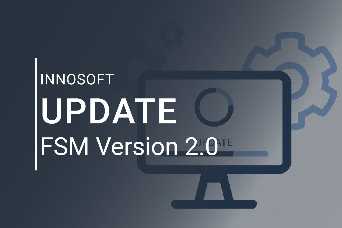
The new version 2.0 of the FSM presents itself in a new design and with the following new functions and adaptations:
Design
The design of the UI has been adapted to a more modern look.
The touch capability of the components has been optimized.
Changing the icon palette has improved performance in the planning board, among other things.
The style adjustments already made must be migrated once in the Style Editor.
General
The performance of the planning board when scrolling has been optimized.
Profile pictures can be stored for resources, users and groups and displayed by activating them in the user settings. These are also displayed in mentioning and in the chat history. Otherwise, one is generated from the initial letters of the name and displayed as a circle symbol (resource, user) or square (group) in the corresponding places in the software.
An MS Teams address can be stored for users, contact persons and resources, which can be used to start a chat or phone call.
A function for individual update warnings has been added. The warning is displayed in the header of the application. If the update is successful via the application, the warning can be removed automatically.
Tool types can now also be managed for tools. The tool types are created in the general settings.
The auto-login function with the app server can be used with the help of a separate app user and password. The connection to the app server can be tested using a button.
The entry and calculation of prices for articles for tickets, assignments, projects and work packages has been revised.
If the document tree structure is switched on, only the files that belong to the selected node or a sub-node are displayed on the right. If you select a file in the grid, the node is selected in the tree.
Tickets
The ticket history now displays additional information for sent emails (for example: status, text recipient, etc.)
The chat history of the document tile now shows which category it belongs to and whether it is an internal or external document
Profile pictures are displayed in the chat history, among other things.
Planning Board
If actions cannot be performed, the menu items are displayed in the context menu of the application in "readOnly" mode.
The restriction to set the transmission status status has been removed. Every user who can write the assignment can also set the transmission status as required. The restriction can be set individually in the user configuration.
The function "Draw whole days mode" can now be set with two options via the user settings. Now there is also the option "All assignments" where all assignments are stretched to whole cells and the travel times are no longer displayed.
Resource filter can now be activated for additional mode. If the groups and main group filters are to be taken into account and the resources specified in the resource filter are also to be displayed, this is activated beforehand.
New availability filters are available in the resource search. This can now be switched on and off and also works independently without the specification of skills.
Marked assignments are highlighted by a pulsating animation.
Analogue to the day view, the current week and the current month are also marked.
The capacity diagram can now be exported as an Excel file.
Skills
It is now possible to specify maximum values for skills and priorities.
For faster editing, the values can be changed not only with the arrow icons, but also using the arrow keys or direct input.
Dynamic Search
If several elements are selected in the search, they can also be passed together to the statistics.
Improved performance in some searches, such as assignments, receipts and projects.
Related fields in the advanced search are now marked with a colored stripe on the left side.
Service-Report
Reports can be copied from now on.
The service report search and service report overview shows whether the report is “Completed”, and new categories for “Confirmation status” and “Leading application” have been added.
Technical approvals can be removed again if no interfaces have been run yet.
When rebooking a report, a security message appears before the action can be executed if machines and materials have already been maintained.
Cockpit
The cockpit can be accessed in the main menu.
A new section for “Ticket texts” has been added and a quick search for the ticket texts has been added.
SLA contracts, as well as intervals, are displayed as icons on the machines.
Projects, assignments and service reports are listed in the cockpit.
Inactive contacts are hidden in the cockpit.
Dashboard
The dashboard has been revised. This new standard dashboard must first be activated via the general settings.
Available statistics can now be configured more precisely for individual users. The user can then customize them further.
Interval Planning
The interval cycles are offered for confirmation and then triggering takes place in the background. This is useful for many intervals.
Individual data has been added for various requirements.
When deleting assignments from interval planning, a selection of follow-up actions is displayed.
Translation-Editor
New translation editor in which the translations are saved in the database.
Existing translations from resource files must be imported once.
Rights
A new right to release the processing of technical reports has been added.
Users have the right to open service reports, weekly reports and travel reports in read-only mode with the "Invoicing right=1" of the basic rights.
Roles now have the option of "Right to own group" and "Right to own main group".
If a user does not have rights to an object, the message of the reasons is displayed consistently and worded under the icon
 displayed on the right-hand side
displayed on the right-hand side
 .
.