Edit group
You can create new groups or edit existing ones. You can customise the name, description and hourly rate in the General section. The number is automatically generated consecutively when the group is created and cannot be changed.
In the Language-dependent settings section, you can edit a language using the button after selecting one of the existing languages from the table. If necessary, you can delete the names added to the languages using the button
button after selecting one of the existing languages from the table. If necessary, you can delete the names added to the languages using the button 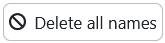 .
.
You can also add an image for the selected group. To do this, click on  and choose your desired image.
and choose your desired image.
Otherwise, one is generated from the initial letters of the group name and displayed as a square symbol in the corresponding places in the software.
Once you have made your changes, save them by clicking on ![]() .
.