User Configuration
In the user configuration, permissions for certain functions, the viewing and modification of specific data, and, if necessary, restrictions on performing particular operations are assigned to each user of this software system.
Accessing the user configuration
Open the main menu ![]() and select the Settings section. Click on the link
and select the Settings section. Click on the link 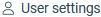 under
under  and go to the section
and go to the section 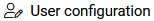 .
.
Areas of the user configuration
The individual thematically separate sections are explained in detail in the following articles: