Project Plan
Activate the project plan by clicking on the checkbox and specify all projects in the list to which the user should have access. To do this, call up the project search via the 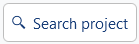 button and select the desired projects by clicking on the project number.
button and select the desired projects by clicking on the project number.
Select the "Automatic project filter" option in the section Resource Planning to display in the planning board only those bars to the user, which belong to one of the selected projects. The access rights to assignment bars defined under Group Rights and Main Group Rights are taken into account.