Working with Service Reports
A service report is usually created by a service engineer on site at the customer's premises, where it is signed digitally after completion by the technician and the customer. The report is primarily used to confirm the hours worked and materials consumed during an assignment in order to report this information back to the head office. The technician uses either the Innosoft Classic module Mobile Field Service or the Mobile app.
Open service report
To access service reports, switch to the area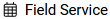 in the main menu
in the main menu![]() and click on
and click on under "Service reports". Filter the reports using the search field and select the desired report by clicking on the "Service report number". A new window opens, which provides you with all the relevant information divided into various sections.
under "Service reports". Filter the reports using the search field and select the desired report by clicking on the "Service report number". A new window opens, which provides you with all the relevant information divided into various sections.