Planning an Assignment for a Project
To add an assignment to the project, click on 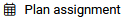 in the open project editing view in the left-hand bar under Actions.
in the open project editing view in the left-hand bar under Actions.
You can now edit the following:
Assign assignment: You can either assign the assignment to a specific resource or move it the worklist of a group. If necessary, select a grouping from the list by clicking on the
 .
.
Work instructions: Assign a title that is no longer than 33 characters. A "Target" specification of the required time in hours is not mandatory, but this information is helpful in order to plan a reasonable period of time and to create evaluations with target/actual comparisons afterwards.
Scheduling: Enter the start of the assignment under " Start of journey" and the e nd of assignment. To make a time unchangeable, click on the respective checkbox to fix the start or the end of the assignment.
Use the 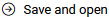 action to view the assignment bar in the planning board. Otherwise, save with
action to view the assignment bar in the planning board. Otherwise, save with ![]() to return to the project.
to return to the project.