Process diagram for Project
In the 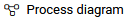 section all assignments for the project are shown and also the tickets that have been linked to the project. The service reports and tickets for the assignments are also displayed. If you click on an entry, you will get to the assignment of the entry, for example. Assignments are marked with the
section all assignments for the project are shown and also the tickets that have been linked to the project. The service reports and tickets for the assignments are also displayed. If you click on an entry, you will get to the assignment of the entry, for example. Assignments are marked with the ![]() icon. Tickets are marked with the
icon. Tickets are marked with the ![]() symbol. For tickets, open tickets are marked in red and closed tickets in green. Service reports are marked with the
symbol. For tickets, open tickets are marked in red and closed tickets in green. Service reports are marked with the ![]() symbol.
symbol.
Use the ![]() button to create the process diagram as a PDF file.
button to create the process diagram as a PDF file.