Working with flags
In the planning board you can work with flags for a better overview. Open the planning board by going to the area Field Service in the main menu ![]() and select
and select 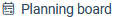 under
under  .
.
Use of the flags
Go to the section "Display" in the filter section. There are two buttons with banners. Click on ![]() to activate the first level. If the first level is activated, the cells are displayed in their flag colour. To activate the second level and to display the assignments in their flag colour, select
to activate the first level. If the first level is activated, the cells are displayed in their flag colour. To activate the second level and to display the assignments in their flag colour, select ![]() . You cannot activate the second level without the first level.
. You cannot activate the second level without the first level.
To assign a time period of a ressource to a flag, select the time period and click on the rigth mouse button. On the context menu appears the entry "Flags". Under this entry is a sub context menu where you can choose your flag.
To flag an assignment, click on the assignment with your right mouse button and select the desired flag from the sub context menu.
Filtering
You can filter the ressource planning for specific flags by adding an additional search component. Go to the area "Settings" in the main menu ![]() and select under Administration
and select under Administration 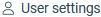 . In the section
. In the section 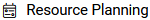 under "Additional filters" you can activate the filter "Flags".
under "Additional filters" you can activate the filter "Flags".