Coloured flags in the Resource Planning
You can assign assignments and days of a resource to a flag within the Planning board. The colours can be customer-specific and should make assigning an assignment to a resource easier. Application scenarios are for example shifts and standbys.
Activation
To activate the coloured flags, click on 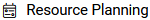 in the section "General Settings" and activate the check box "Use flags" in the section "Flags".
in the section "General Settings" and activate the check box "Use flags" in the section "Flags".