Scheduler Units Settings
You can access this setting from the main menu ![]() in the "Settings" section by selecting the item
in the "Settings" section by selecting the item 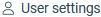 under
under  .
Then click on
.
Then click on 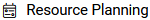 on the left.
on the left.
Scheduler units settings
Display mode: Here you set the time segments into which the planning board is going to be divided. "Hour(s)/day(s)/week(s)/month(s)" can be selected.
hour(s): The settings are set by the system for the display mode "hours".
Hour(s)/day(s)/week(s)/month(s): You can adjust the settings "Number of cells", "Cell width in pixels" and "Number of previous cells" manually in this display mode.
Number of cells: Here you can set how many cells are displayed simultaneously in the corresponding view.
Cell width in pixels: You can set the width of a cell in pixels here. Click on the arrows to increase or decrease the pixel width. Alternatively, enter a value in the field.
Number of previous cells: Here you can set how many columns are displayed before the current one.
If the display mode is set to "day(s)", you have the option to show the abbreviation of the weekday (Mo, Tu, We etc.) next to the date. Click on the checkbox "Show weekday" to enable this setting.