Assignment sorting
With the sorting of assignments, you can determine how the assignments are sorted in the Resource Planning. The sorting only applies, for example, within a resource or for another grouping (see Filtering the Planning Board - in the "Group by" section) and not in the entire planning board. First, the field at position 0 is sorted. The position thus indicates the order in which the sorting takes place.
With the ![]() button you can add a sorting. Here a dialogue appears in which you can add a new field to the sorting. With the
button you can add a sorting. Here a dialogue appears in which you can add a new field to the sorting. With the  button you can remove a sorting. If you want to move a field up in the order, use the
button you can remove a sorting. If you want to move a field up in the order, use the  button. If you want to change the order downwards, click on the
button. If you want to change the order downwards, click on the 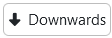 button.
button.