Use of Skills
You can use skills to store employee qualifications in the system. A skill has a value between 0 (no knowledge) and 9 (expert). However, a different maximum value can also be set in the General settings.
The system can use the requirements profiles to propose suitable employees for tasks to be planned. The available skills can be defined individually for each Innosoft system and divided into categories.
Skill profiles and required skills
Skills can be found in Innosoft for various objects such as addresses, assignments or machines. The central point is the skill management for resources. With the assigned skills you define which qualifications the respective employee has and thus determine his skill profile. For machines, machine types, and addresses, on the other hand, you define the skills required to work with these objects. For example, an employee might need training before he is allowed to work on a specific machine or machine type, or he might have to have language skills to work with a customer abroad.
Skills in the process
If you create a new ticket or a new assignment for an address and a machine, where skills are stored in each case, they will be merged and stored in the required skills for the newly created object, i.e. the assignment or the ticket. If several objects involved require the same skill, the higher-level requirement is adopted. This transfer takes place once during creation. If it is to take place a second time, e.g. because the requirements for the machine have been updated in the meantime, you can call it up manually in the 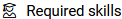 area of the respective object. Manual changes to the required skills will get lost.
area of the respective object. Manual changes to the required skills will get lost.
To get suitable employees suggested by the system for an assignment based on the skill profiles and the required skills, select the assignment within the Interactive slot search and use the option "Consider skills" above the list.
Authorizations
As an administrator, you can decide for each user whether and on which objects this user may view and/or edit skills. How to configure a user´s rights view article "Required Skills".
List of objects with skill reference
Addresses
Machines
Machine types
Tickets
Assignments