Addresses
Within the  section you can define the following General settings for addresses:
section you can define the following General settings for addresses:
General
Choose whether address type permission should be used, which means that you can configure per user in the User configuration in the Address type permissions section.
With the setting Activate address permission, it is activated that the address rights of the user are used. The address right for the user can be configured in the user settings under User configuration in the section basic rights. If this option is not active, the address right will not be displayed in the user settings.
Address type, Shipping method, Classification, Sales engineer, Origin, Target group, Sales kind, Sales region, Service region, Flat rate indicator and Branches
In these sections you can add new entries. After selecting a row, you can change existing entries with the  or remove entries with the
or remove entries with the  -button.
-button.
You can select main groups in some sections. If a key has not been specified for all main groups, you can transfer this subsequently with 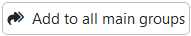 .
.
A German-language designation entered for the branches cannot be subsequently edited.