In the "Settings" area, you can see e-mail History in the 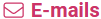 section under the item
section under the item  .
If you click on
.
If you click on  , you can write a new e-mail
. Editing existing e-mail templates or creating new templates is also possible in this area. In addition, you can select a data source for the e-mail, which contains, for example, data of the contact person. You can then use the data source as a placeholder in the email. Via the item
, you can write a new e-mail
. Editing existing e-mail templates or creating new templates is also possible in this area. In addition, you can select a data source for the e-mail, which contains, for example, data of the contact person. You can then use the data source as a placeholder in the email. Via the item 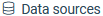 you can edit an existing data source or create a new one.
you can edit an existing data source or create a new one.
Permissions
The user is permitted, as long as the user is not an external user. The checkbox for "E-mail functionality activated" must be ticked. Activate it in the "Settings" under  via the link
via the link 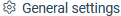 in the area
in the area  . Only the system administrator may use the actions "Templates", "New Template", "Data Sources" and "New Data Source".
. Only the system administrator may use the actions "Templates", "New Template", "Data Sources" and "New Data Source".