Resource data private
The private address of the resource and other relevant data can be entered in the  section.
section.
To ensure that the address is geocoded, enter the street, postcode, city and country under "Address".
After saving, the address should be assigned geo-coordinates.
You can delete entered geo-coordinates using the ![]() button or enter different coordinates in the
button or enter different coordinates in the 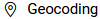 section.
section.
If a subnational administrative unit is selected, the stored time zone and calendar can also be adopted.
Enter contact details for the resource such as e-mail address, telephone number or mobile phone number in the "Contact" clause.
If necessary, add personal data to the resource.
Finally, save the changes by clicking on ![]() .
.