Mobile App - Installation and set-up
Introduction
Search for "Innosoft" in the Android Play Store or iOS App Store and install the "Innosoft Mobile" app.
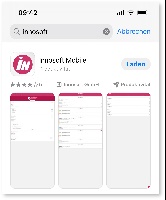
Open the app next.
![]()
Skip the next two pages with "Next".
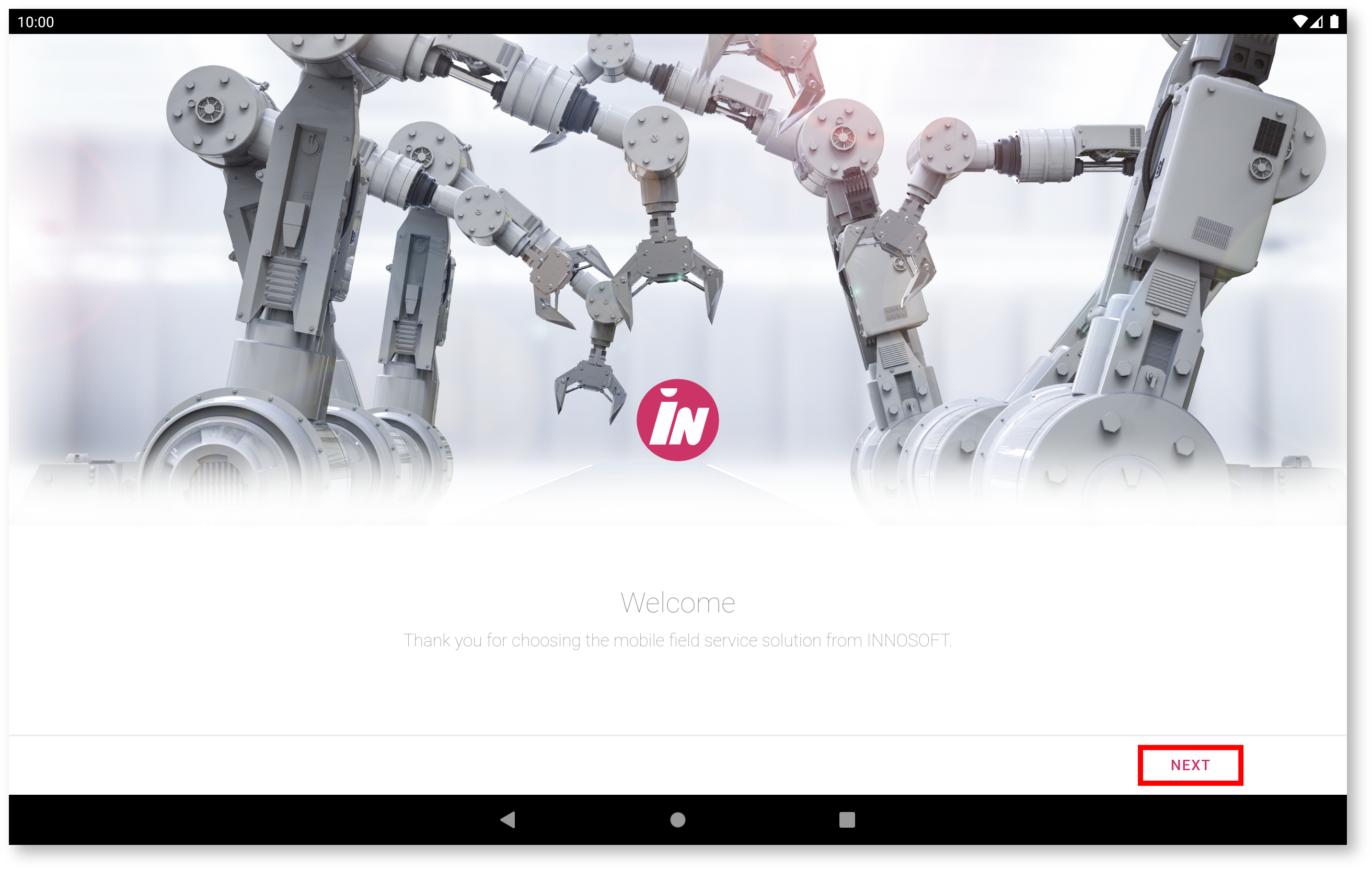
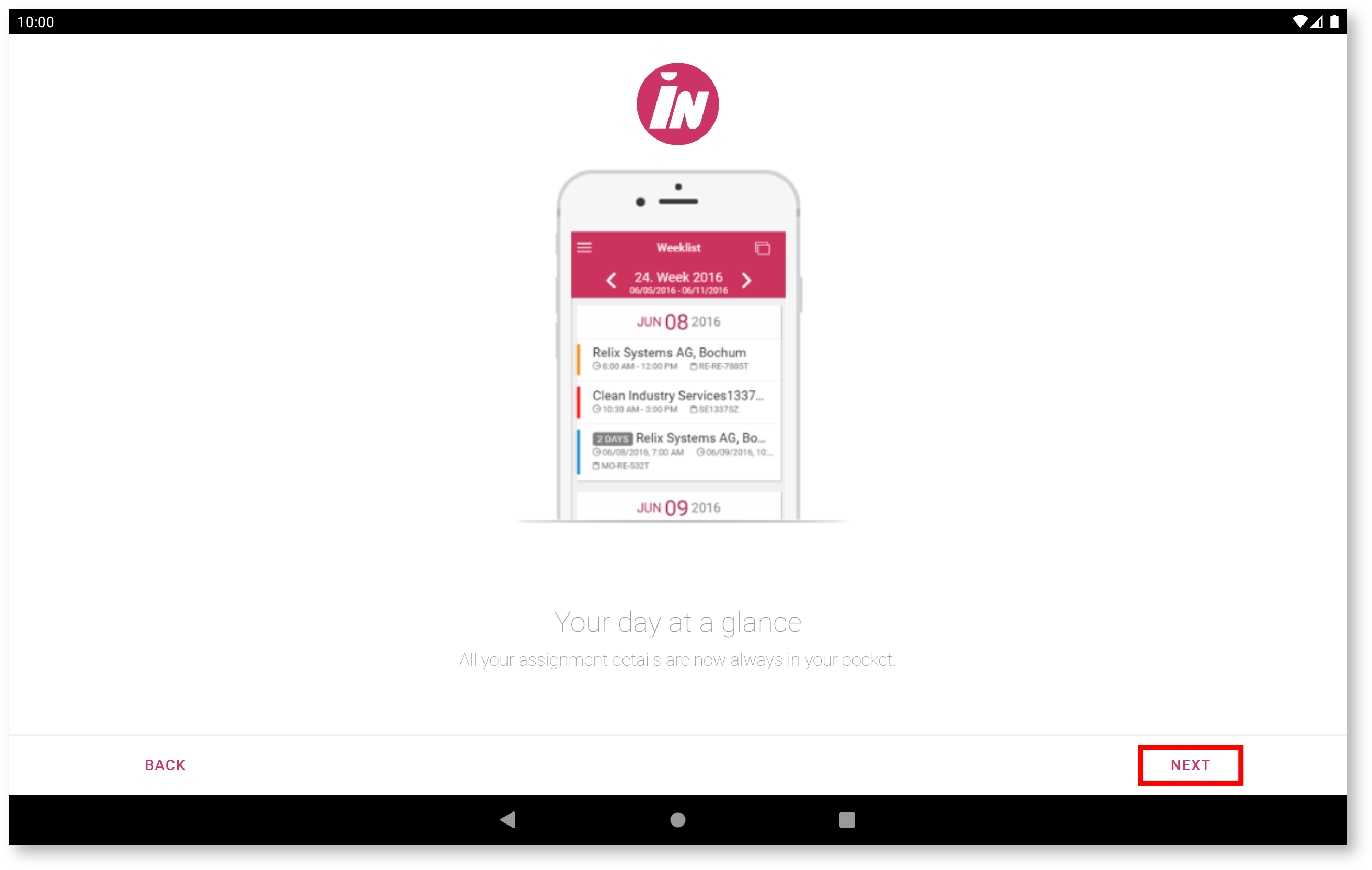
Choose "Scan barcode" on the next page.
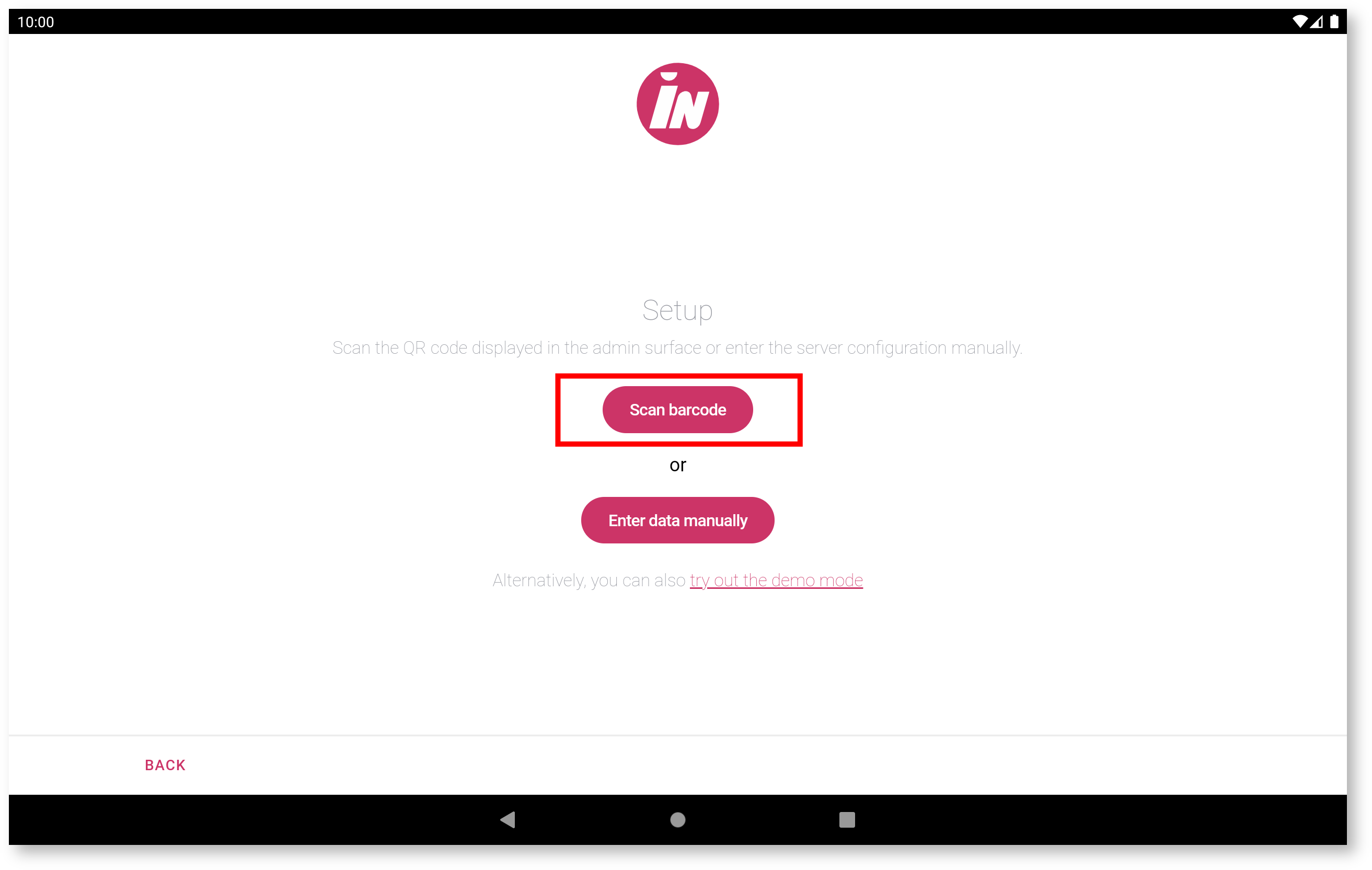
Allow the app to use your camera to scan the barcode.
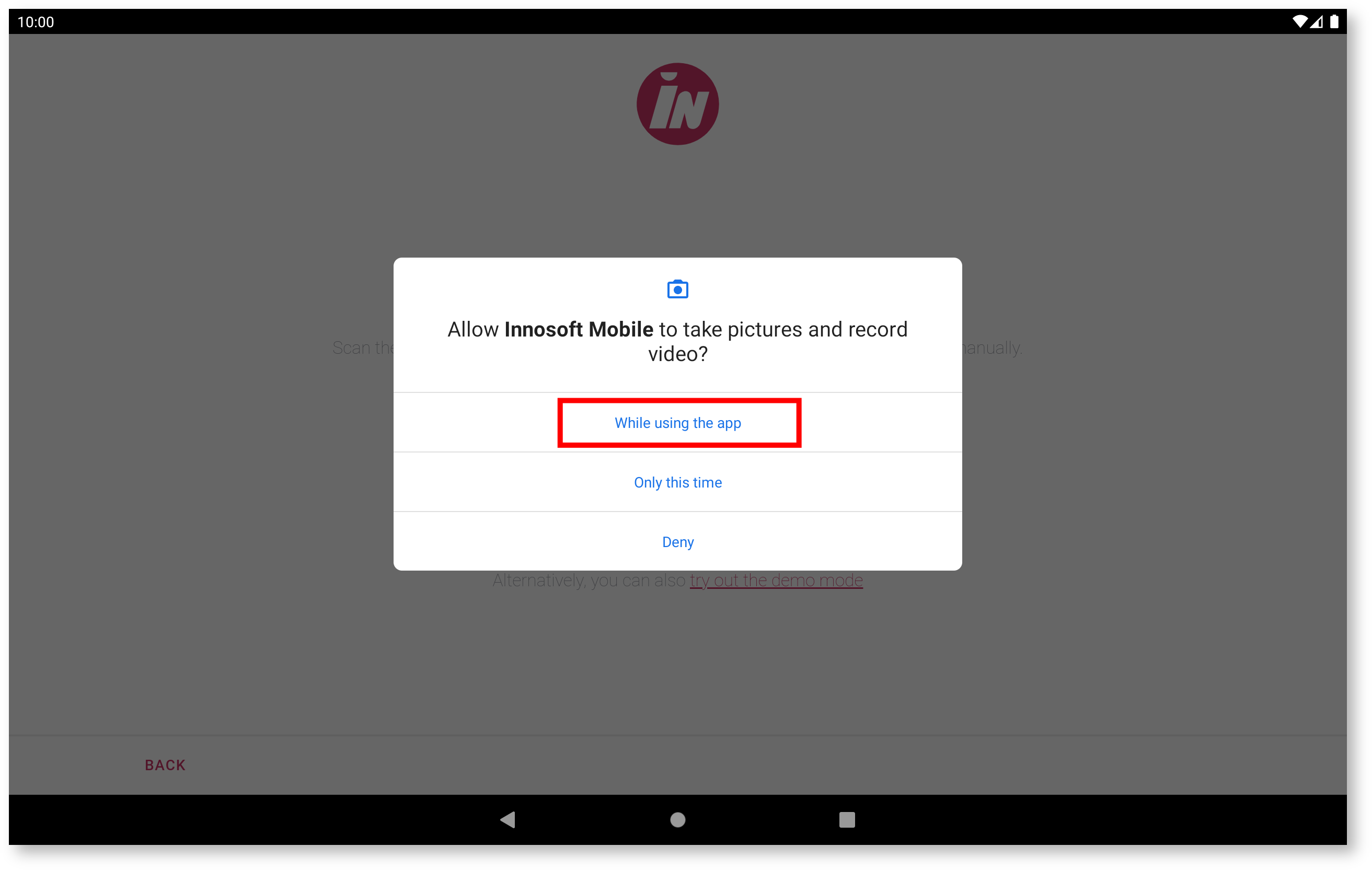
You can scan the QR code for every service engineer. Scanning the QR code is only necessary when setting up the app. Below is an example how the QR code can look like:
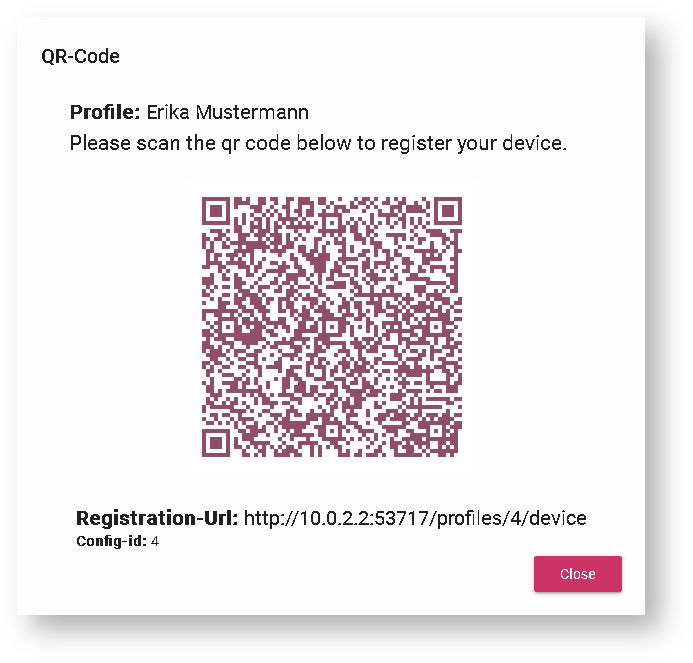
The technician enters the data and then selects "Log in".
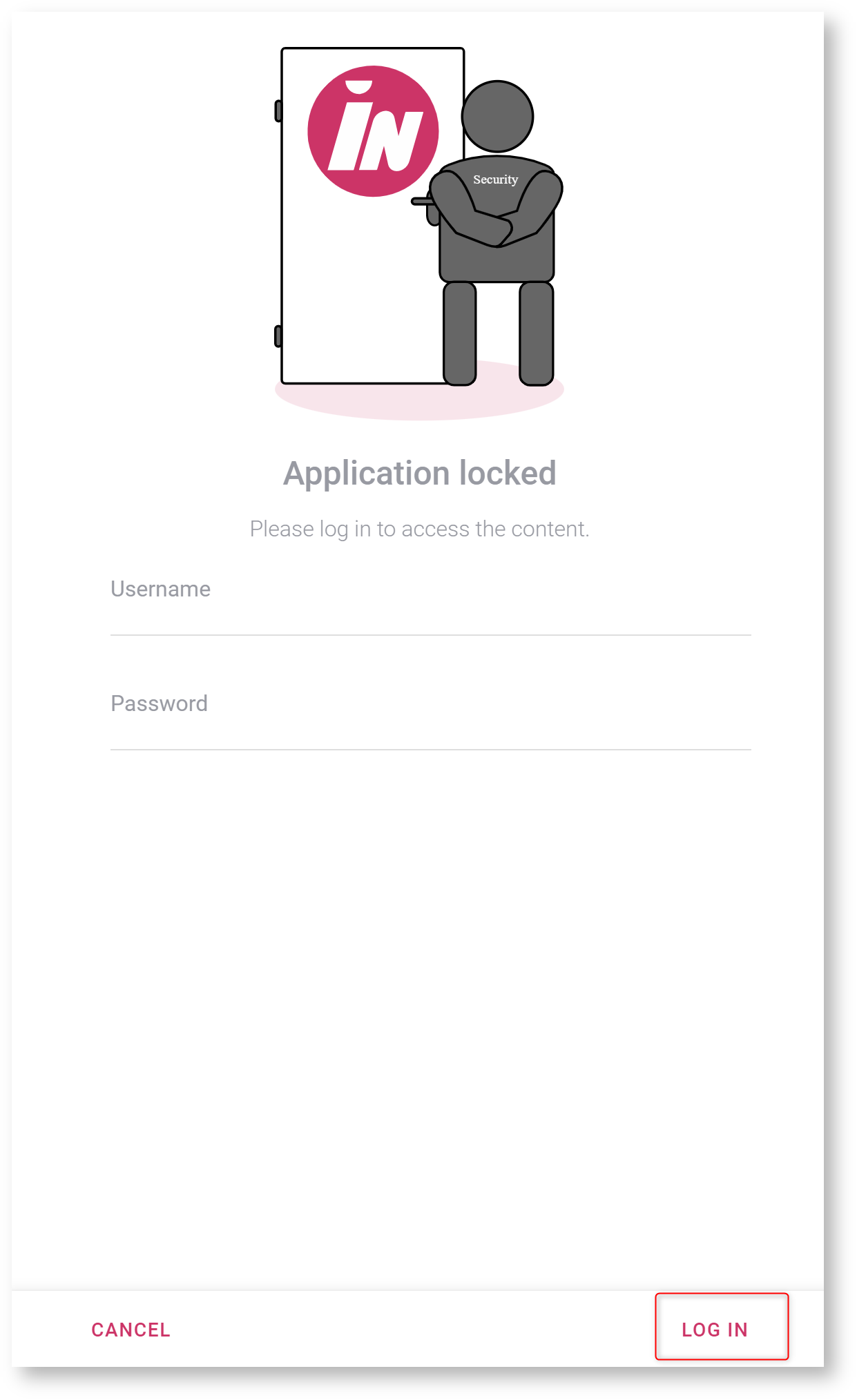
The installation is complete.