Loading Options Planning Board
The option "Automatic loading" activates the automatic refreshing of the planning board.
Call up the loading options planning board
Open the main menu ![]() , switch to the "Settings" area and open
, switch to the "Settings" area and open under "Administration". In the
under "Administration". In the 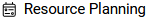 section, the "Loading options planning board" are at position 8 of 12 of the setting options.
section, the "Loading options planning board" are at position 8 of 12 of the setting options.
Activating the "Automatic loading" function
Tick the checkbox "Automatic loading" and the planning board will be updated automatically. If the option is deactivated, changes will not be visible until you click on the ![]() button for the update. The option "Automatic loading (in seconds)" allows you to specify the frequency in seconds at which the planning board is updated independently of the user.
button for the update. The option "Automatic loading (in seconds)" allows you to specify the frequency in seconds at which the planning board is updated independently of the user.