Administration of Users
Go to the "Settings" section and click on the link under "Administration". By default, the own user is displayed first and can be edited.
under "Administration". By default, the own user is displayed first and can be edited.
Create new user
Click on the action and select "New user". Enter the new user name in the input field. Confirm the entry with
and select "New user". Enter the new user name in the input field. Confirm the entry with ![]() . You can now enter user data and specify various rights.
. You can now enter user data and specify various rights.
Edit user
If you want to edit another user, first click on the button![]() to view all existing users in a list. You can limit the list with the simple search or with the advanced search. Click on a "user" to edit the data record. You can then enter additional user data and specify the user language in the
to view all existing users in a list. You can limit the list with the simple search or with the advanced search. Click on a "user" to edit the data record. You can then enter additional user data and specify the user language in the![]() section.
section.
You can also specify for the other login options. You can enter the corresponding Windows user for Windows authentication. If you use OAuth-authentication, you must enter the login name for OAuth-user. Furthermore, you can also log in with Google, Facebook or Twitter if this is set up in your system.
Now you can enter additional data or rights in other sections e.g.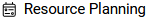 ,
, 
![]() or
or  .
.
Delete user
This function should be used only for newly created users.
Click on the menu ![]() and then on the action
and then on the action  . If you confirm the subsequent question, then the user has been deleted.
. If you confirm the subsequent question, then the user has been deleted.
Copy user settings
Select the action  and click the category "Copy personal user settings". Then choose the user to whom the settings should be copied and save the transfer of the settings with
and click the category "Copy personal user settings". Then choose the user to whom the settings should be copied and save the transfer of the settings with ![]() .
.