Sending Documents to the Field Service
When you send assignments to the Mobile Field Service, not all documents attached to the assignment are sent by default. You have to determine manually which documents are relevant for the Mobile Field Service and mark them as "to be sent".
Documents to be sent
Switch to the 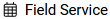 section in an assignment. All documents linked to the assignment are displayed here in a list. If a document is to be sent to the Mobile Field Service, place a checkmark in the checkbox at "Send" and then save your entries. During the next synchronization with the Mobile Field Service the marked document will be sent in addition to the assignment.
section in an assignment. All documents linked to the assignment are displayed here in a list. If a document is to be sent to the Mobile Field Service, place a checkmark in the checkbox at "Send" and then save your entries. During the next synchronization with the Mobile Field Service the marked document will be sent in addition to the assignment.