Weekly reports
In the 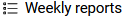 section you can configure the productive activities and set the unproductive activities.
section you can configure the productive activities and set the unproductive activities.
If you want to use the "Attendance clock" function, one of the productive activities and one of the non-productive activities must have the default value "1".
You cannot assign the value "1" to several activities, otherwise no clear assignment is possible. All other productive activities can either have no value or the value "0".
The unproductive activity that has the value "1" is stored in the break times of the attendance clock. The productive activity with the value "1" is stored in the working time of the attendance clock. The activities can be changed under "Description" in the weekly report.
With the setting "Send script to MFS when deleting", when you delete a weekly report, you can control whether the weekly report is unlocked in the Mobile Field Service (MFS) or the weekly report is also deleted in the MFS. The setting is inactive if neither option is selected or the resource from the weekly report does not use a Mobile Field Service.