Accomplished works
H
ere you can describe performed works and assign machines.
With a click on the ![]() button you can start the allocation.
button you can start the allocation.
The prerequisite is that there are still hours to be distributed on the day. This can be seen in the table "Distributable hours". The hours still to be distributed are in the "Remaining" column. If you accidentally enter too many hours, an error message will appear. You can select a machine for an entry and describe the activity in the field "Accomplished works".
With one click on the  button, you can edit already entered accomplished works. If you want to delete an accomplished work, select the line and use the
button, you can edit already entered accomplished works. If you want to delete an accomplished work, select the line and use the  button.
button.
In order for the section 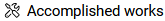 to appear, the general setting "Activate validation of accomplished work on machines", must be active.
to appear, the general setting "Activate validation of accomplished work on machines", must be active.