Edit Teams-Info
In this view, you can add a new channel to a team by clicking on the 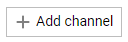 - button. A dialogue will then open in which you must assign a name and you can add a description. With a click on the
- button. A dialogue will then open in which you must assign a name and you can add a description. With a click on the -button the channel is added to the table.
-button the channel is added to the table.
If the app has not yet been installed for the team, click on the Install action. If the installation is successful, the sentence "App is installed" is displayed and the Install action is no longer visible.