Comprehend Changes to Assignments
If e.g. you have accidentally moved an assignment or made a change that needs to be reversed, select the "Field Service" section from the main menu ![]() . Call up the
. Call up the 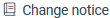 under "Assignments".
under "Assignments".
Here you can see which changes you have made within the start until end period. Click on the project number to enter the assignment.
In the "Creation and modification" section of the assignment, you will find information about who created the assignment and when it was created, as well as which user made the last change.
To view the changes of other users as well, switch to the ![]() section within the assignment.
section within the assignment.