Execute Template
In the 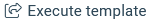 view, you can control the Data Exchange Module. It is important that a service has been installed beforehand. Instructions for setting up the service can be found here: Setting up the Server Scheduler Service.
view, you can control the Data Exchange Module. It is important that a service has been installed beforehand. Instructions for setting up the service can be found here: Setting up the Server Scheduler Service.
First you must select a resource type. The resource types "Resource", "Group", "Main group" and "All" are available. If you select the option "All", the data will be sent to all technicians. With the other options, you can select one or more choices. Afterwards, you have to select a template that determines the data that will be sent. To execute the template, click on the action 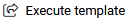 or the button
or the button ![]() .
.
After the template has been executed, the protocol section is displayed. Here the status of the execution is displayed and at the same time the protocol entries are written in a memo field. All protocol entries can also be found in the view "Data Exchange Protocol". To display the memo, click on the text "More". If you want to hide the memo, click on "Less". The status "Soon to be executed" means that the job is not yet being executed by the Data Exchange Module. If the job has the status "Job started", then the data exchange module has started the job. The actual export is started at "Start Export". When the export is completed, the status "Export successful" is reached. If problems occurred during the export that did not allow the export, the job has the status "Error occurred".