Edit Template
The templates are used to define which information is sent to the respective technician. Standard templates are supplied that cannot be changed. If you execute the templates, you can select the created templates there. The possible settings in the template are all described in the grey explanatory text.
If you create a new template via the menu item 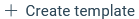 , you must give the template a name. If you select the template via the menu item
, you must give the template a name. If you select the template via the menu item 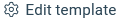 , you must first select a template via the template selection and then the settings of the template appear. You can then edit the template.
, you must first select a template via the template selection and then the settings of the template appear. You can then edit the template.
You should only activate the "Database structure" setting if the database structure has been updated at the head office. With the setting "Send configuration", you send the notebook identification to the respective technician to configure the Mobile Field Service on the technician's notebook. With the setting "Discard ignored fields", all fields are updated during an update and also the fields that are otherwise ignored by the update.
If you activate the setting "Material tables are also sent", you can restrict the table "MATART" with a WHERE condition, without the keyword WHERE (e.g. the condition "ARTNR = 1".
With the setting "Selection of customer addresses" you can restrict via SQL which addresses you want to send. This restriction is possible with the options "Selection" and "Selection+ machines". It is important that you select and limit the table "VKUNADR", as this is where the address master data is located. An example for limiting the selection is: "SELECT * FROM VKUNADR WHERE ADRNR = '0'".
If the setting "Project data is also sent" is active, you can restrict the selection of addresses with SQL. Please note that the KUNDE table must be selected. A possible selection could look as follows: "SELECT * FROM KUNDE WHERE PROJNR= '0'".