Edit units
Assign or change the name and translations by entering them in the field to the right of the language.
Assign an abbreviation in the "Characters" field. English is the default language for the characters. Optionally, you can add translations for the abbreviation. Click "Show more" and enter the translation in the table.
In the "Other" section, you can enter a 3-character "Common code". This can be your own or the official Common code of the unit. In addition, an External ID can be assigned. This is used for unique identification and processing, e.g. in interfaces, if the Common code entered is already used there.
Click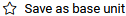 to set a newly created unit as the base unit.
to set a newly created unit as the base unit.
Finally, save your change with ![]() .
.