Project Evaluations
The evaluation is divided into three views. The planned hours for projects are summed up and prepared per month or per project.
Access "Project Evaluations" overview
Open the main menu![]() and select the link
and select the link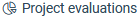 in the "Statistics" section.
in the "Statistics" section.
Specify the following parameters for the evaluation:
From - until: Define the desired period for the evaluation.
Main group: You can define one or more main groups from the list. The groups are listed according to user authorization. To remove groups from the evaluation, click on the "x" next to the group name.
Then confirm with "OK" and the view is opened or updated.
"Planned hours (total)" view
The first view displays the hours planned for projects in the selected period as a bar chart, where the hours are allocated to the identifier.
"Planned hours (month)" view
The month view displays the hours planned for projects as a graph, with the bars grouped by month and a section displayed on the bar for each identifier. You can also view the data in the table below the chart. For advice on sorting the table, see the article "Working with Tables".
"Projects" view
The third view provides a table that lists the individual projects in the selected time period and the hours planned for each project.
For information on exporting data from the tables and general information on using the statistics area, see the article "First Steps with Evaluations ".