Overview Proposals/Orders
This evaluation shows the order values of the current and previous year, as well as the offer values of this and the previous year.
Call up the evaluation
Open the main menu ![]() and select
and select 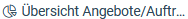 in the area "Statistics" under
in the area "Statistics" under 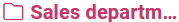 . The following parameters are now available for selection:
. The following parameters are now available for selection:
Year: Choose from the drop-down list the year for which the evaluation is to be created.
Main group: Select the main group of the client to be evaluated. The user must have the necessary authorisations for this.
Address type: Define the address type of the client to be evaluated.
Branch of industry: Set which branch of the client is evaluated.
Probability: Select Order probability for offers in percentage and corresponding orders are evaluated.
Click "OK" and the view is started or updated. To switch between pages of the evaluation, use the arrows ![]() .
.
The evaluation is also provided in the form of a table below the diagram.
The factors are colour-coded as follows:
blue: Order values of active (light blue) and inactive (dark blue) orders of the current year.
green: Order values of active (light green) and inactive (dark green) orders of the previous year.
yellow: Offer values which are added to the orders of the current year as of a certain order probability.
For more information on how to use evaluation tools, see the article First Steps with Evaluations. For more information on setting user permissions, see the article Basic Rights.