Service Reports
General
In the area 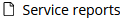 of the General Settings you can activate that different time zones can be used in a time stitch. With the setting "Write permission group for rebooking the service report on a different assignment", you can set whether the group rights of the resource of the selected document are checked when reposting the report.
of the General Settings you can activate that different time zones can be used in a time stitch. With the setting "Write permission group for rebooking the service report on a different assignment", you can set whether the group rights of the resource of the selected document are checked when reposting the report.
If you activate the setting "Activate validation of accomplished work on machines", then times from the table "LBARBEIT" are used, which can be edited on a tab that is hidden in the standard.
You can set the r eturn journey mode: The r eturn journey mode for the mobile field staff under " Return journey mode mobile user" and for the head office under " Return journey mode Central". You can control which option is taken for a user via the module licences. If the user has only been assigned a mobile licence and does not have a base licence, then the return travel mode for the mobile field service applies.
In the return journey mode you can edit the time records which have been recorded after the signing in the mode "Time records and cash expenses can be added". Other time records cannot be edited and the time types are limited in this mode. From the dynamic time types only those are available which have been added after the signing. If the standard time types are used only break times and return journey times are available. In the return journey mode "After signing read-only" you cannot add new time records or edit existing time records. If the mode "Completely open" is set, you can edit all time records including time records which have been added before the signing.
Cash expenses
You can configure cash expenses per main group. The cash expenses are available in the report.
Free of charge key
You can set f ree of charge keys , to how much discount you give to customers.
Time type
When editing or adding time types, you can specify the type of time type, for example, working time, and which category the time type belongs to. Specify whether the time type can be used in return travel mode. The return mode setting is only the initial value when adding in the time type scheme. You can also translate the name of the time type in the "Designation" section. The time types are available when adding a time type to a time type scheme.
Time type schema
If you add a new schema or edit an existing schema, you can change the name. In addition, you can add time types in the "Schema" area, which are then offered with this schema. You can then store the schema with the desired main group. With the  -button, you can create a new dynamic time type and add it to the schema. You can also set whether the time type may be used in the return r
eturn travel
mode or not.
-button, you can create a new dynamic time type and add it to the schema. You can also set whether the time type may be used in the return r
eturn travel
mode or not.
Units
With the option "Show unit at time records", you can show the units when editing the time records. Under the item "Unit", you can enter the unit that will also be displayed in the time record. Units are only offered for travel times.
Travel unit
For travel units, you can specify per main group whether units are to be indicated in the time stitch and which unit is to be displayed.