Contact Person
Switch to the 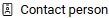 section within the adress data to display the contact data of the main contact person, for example. Add a new contact person to the address by clicking on the
section within the adress data to display the contact data of the main contact person, for example. Add a new contact person to the address by clicking on the ![]() button. Then a view opens in which you can create the new contact person.
button. Then a view opens in which you can create the new contact person.
Use the
 button to edit the data of existing contact persons.
button to edit the data of existing contact persons.
You can set unavailable persons to "inactive" or reactivate them at any time.