Opening hours
After opening an address
, go to the 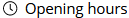 section to create or modify the daily opening hours. To add times for a weekday, click the
section to create or modify the daily opening hours. To add times for a weekday, click the ![]() button. Select the particular day from the drop-down list and set the times in the "From", "Until" columns.
button. Select the particular day from the drop-down list and set the times in the "From", "Until" columns.
To copy, edit or delete a row, first enable the checkbox of the selected row and click the corresponding button. Save the changes by clicking on the ![]() .
.
The opening hours can be transferred as service hours within the Innosoft Service Level Agreement (SLA) Management .