Create Support ZIP
The support zip file is used to facilitate troubleshooting at Innosoft. Open the main menu ![]() and choose the "Settings". Under "Help" you will find
and choose the "Settings". Under "Help" you will find 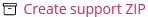 .
.
Select settings
Application data: You can set whether application data is added to the support zip. These are e.g. dynamic searches or views that may have been modified for the customer.
Log file: You can add the log file of the application to the support zip.
Excerpt from the database: After activating the checkbox you have to select the appropriate tables. If you are unsure which tables to select, you can ask your contact person.
With the action  the support zip will be generated. You can then save it in the corresponding ticket in the ticket system, for instance.
the support zip will be generated. You can then save it in the corresponding ticket in the ticket system, for instance.