Work permit
In the 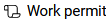 section, you can specify multiple work permits for a resource. With a click on the
section, you can specify multiple work permits for a resource. With a click on the ![]() - button you can specify a new work permit. Enter at least the name of the work permit in the table. Click the
- button you can specify a new work permit. Enter at least the name of the work permit in the table. Click the  button to add files. After you have entered all important data, save the work permit by clicking the
button to add files. After you have entered all important data, save the work permit by clicking the ![]() - button.
- button.
For the tool "Reminder.exe", "No reminder "and "Advance warning time [days]" are important. In the tool you can see, if the work permit has expired. The field "E-mail" can be read by the "Info-Tool". Several e-mail addresses can be entered comma-separated in the field. A job must then be stored in the "Info-Tool" which reacts to the expiry of the work permit. It is important for the e-mail dispatch that the "Innosoft FileSender" is also set up.
When selecting a work permit via the checkbox, you can edit the work permit in an editing view by clicking on the  -button. To remove a work permit, select the row and activate the checkbox. Then click the button
-button. To remove a work permit, select the row and activate the checkbox. Then click the button .
.