Overview of Tickets
The report shows an overview of all tickets to which the user has at least reading rights. The view is in the form of a table.
Call up "Overview of Tickets"
Open the main menu ![]() and select the link
and select the link 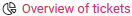 in the area "Statistics" under "Customer Management".
in the area "Statistics" under "Customer Management".
Set the following parameters:
From - Until: Enter the time period for which the tickets are displayed.
Type: Select one or more ticket types from the list.
Main Group: Define one or more main groups, taking into account the user authorisation (at least read access). This authorisation refers to the main group of the address assigned to the ticket.
To remove ticket types or groups from the evaluation, click on the "x" next to the corresponding name.
Confirm by pressing "OK" and the view will be opened or updated.
The displayed tickets are colour-coded depending on their status: Tickets marked in green have their status set to 'completed' and open tickets have their ticket numbers highlighted in red. Clicking on the ticket number opens the ticket in a new tab.
The following columns are displayed in the table:
No.: The ticket number is displayed here.
Duration (days): The time span of the open ticket status is shown.
Description: The title of the ticket is displayed.
Customer name: Shows the name of the customer.
Responsible person: The person currently responsible for the ticket is shown here.
For information on exporting data from the table and for general information on using the statistics area, see the article "First Steps with Evaluations".
Advice on sorting the table can be found in the article "Working with Tables".