Fault Codes - Technical Information
Settings Tickets
Use dependencies between fault codes: Go to the "Settings" section, click on  and switch to the
and switch to the  section. There you will find the option "Use dependencies between fault codes" in the "General" section. Relationships always exist between two fault codes (a parent code and a child code). When entering a fault code, only fault codes that have a relationship with the entered code are displayed.
section. There you will find the option "Use dependencies between fault codes" in the "General" section. Relationships always exist between two fault codes (a parent code and a child code). When entering a fault code, only fault codes that have a relationship with the entered code are displayed.
Settings Fault Codes
To edit the fault codes, select  in the main menu
in the main menu ![]() under "Settings" and switch to the
under "Settings" and switch to the
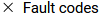 section on the left-hand side.
section on the left-hand side.
There are different types of fault codes: Fault location codes, fault codes, cause codes and repair codes.
Selecting a Fault Code
If the setting Use dependencies between fault codes is active, then you can select the following: If you select a fault location, then the associated fault codes are displayed in the "Fault Code" tab. If you then select a fault code, then the associated cause codes are displayed in the "Cause Code" tab. If you then select a cause code, the associated repair codes are displayed in the "Repair Code" tab. You can create new fault codes or edit existing ones in each tab.
If the setting Use dependencies between error codes is not active, all error codes are displayed when you open the view and you can freely select what you want to display. You can select the respective error codes via the areas.
Creating a Fault Code
Click on ![]() . A window opens. Enter your own code in the "Code" field or click on
. A window opens. Enter your own code in the "Code" field or click on ![]() to have a code generated automatically.
to have a code generated automatically.
Enter a heading for the code in the "Description" field. You can enter a more detailed description in the "Text" field. Confirm by pressing ![]() .
.
If you have already created a suitable fault code, cause code or repair code, click 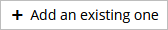 in the corresponding tab to link it to the fault code. Codes linked in this way retain their attached fault codes.
in the corresponding tab to link it to the fault code. Codes linked in this way retain their attached fault codes.
Editing a Fault Code
Click on the fault code you want to modify and then click on  . The edit window opens for the selected code. You can change the "Description" and the "Text". Confirm your changes with
. The edit window opens for the selected code. You can change the "Description" and the "Text". Confirm your changes with ![]() .
.
Deleting a Fault Code
To delete a fault code, select the one and click on  and confirm with
and confirm with ![]() .
.
For more information on fault codes, see the article Classification of a Ticket with Fault Codes.