Classification of a Ticket with Fault Codes
With the help of fault codes, you can specify a standardized procedure for the processing of tickets. Fault codes indicate the type of fault, the machine on which the problem occurred, the cause of the problem, and how the fault was rectified. A fault code consists of an identification number, a label and a long text. There are four types of fault code, which are maintained in a catalogue: fault, fault location, cause and repair.
Select fault codes
In the "Ticket system" area you first open a ticket and select the area 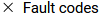 on the bar on the left.
on the bar on the left.
Fault location: Click the button
 to select a fault code. After you have selected a fault location, the system will activate the code "Fault".
to select a fault code. After you have selected a fault location, the system will activate the code "Fault".
Fault: To select a fault code, click the
 button. In addition the button
button. In addition the button appears. If you press this button, the text will automatically be transferred to the "History" section as a description text for the ticket.
appears. If you press this button, the text will automatically be transferred to the "History" section as a description text for the ticket.
Cause: After you have selected a fault, the "Cause" section appears. Select the fault code to describe the reason for the problem.
Repair: After selecting the cause, the trouble shooting section will be displayed. Click on the button
 to select a "Repair" type fault code. The button
to select a "Repair" type fault code. The button also appears here. By clicking on it, the text is automatically transferred to the "History" section as the repair text of the ticket. You will find this in the section
also appears here. By clicking on it, the text is automatically transferred to the "History" section as the repair text of the ticket. You will find this in the section .
.
A ring diagram shows how often each fault, cause and remedy was diagnosed.