Creating a new Report Question
To create a new report question, select the sub-item 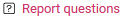 in the main menu
in the main menu ![]() in the "Field Service" area under "Technical reports".
in the "Field Service" area under "Technical reports".
To create a new question, click on the ![]() -button. Enter the new report question in the "Title" field. If a translation into another language is required, you can enter the translation by clicking on the link "Edit translations": Select the new language, enter the translated question and then confirm with
-button. Enter the new report question in the "Title" field. If a translation into another language is required, you can enter the translation by clicking on the link "Edit translations": Select the new language, enter the translated question and then confirm with ![]() .
.
Input Options
Select the input type and click on ![]() . For the input type "Binary Value", the answer to the report question can only be true or false. The
. For the input type "Binary Value", the answer to the report question can only be true or false. The ![]() -button leads to the option to enter an "Id", a "Value" and a display text for the input type. You can translate the display text by clicking on "Edit translations". Save your entries by clicking on the
-button leads to the option to enter an "Id", a "Value" and a display text for the input type. You can translate the display text by clicking on "Edit translations". Save your entries by clicking on the ![]() -button.
-button.
Please make sure that the input option is compatible with the input type.
Input options are editable and deletable. The button "Delete all invalid" removes all invalid input options from the report question.
Features (tags)
Add a feature to the report question by clicking on the ![]() -button. By entering a description here, you can add an explanation to the report question, which will be shown in the "Search for report questions". Confirm your entry with the
-button. By entering a description here, you can add an explanation to the report question, which will be shown in the "Search for report questions". Confirm your entry with the ![]() -button. Save all entries by clicking on the tick
-button. Save all entries by clicking on the tick ![]() at the top right of the screen.
at the top right of the screen.
Releases and Versions
To release the report question for use in reports, click the ![]() -button. Now the report question is in version 1.
-button. Now the report question is in version 1.
If you want to change information later, use the action "Create new version" or click the ![]() -button. This action increases the version number by one and you have to release the new version.
-button. This action increases the version number by one and you have to release the new version.
Use the action  to create similar report questions.
to create similar report questions.
You can set up a new question as a draft until it is released. If both a released version and a draft of the report question exist, you must decide whether the unpublished draft or the released version are to be opened.