Creating a travel report
To create a travel report, you must specify for which resource and which period the travel report is to be created. The fields "Resource search", "Start travel report" and "End travel report" are available for this purpose. To help you determine the correct period, there is a "Travel information" table (see below). Using the action 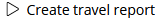 , you can create the travel report automatically based on the information provided and then edit it.
, you can create the travel report automatically based on the information provided and then edit it.
Travel information
This table shows a mix of existing travel reports and travels that are not yet included in the travel report. A travel report is recognised by a travel report number. If there is only one ![]() , it is a travel that is not yet included in the travel report. The travel information is filtered via the "Resource", "Start travel report" and "End of travel report" which are also the required details for the new travel report. With the help of buttons
, it is a travel that is not yet included in the travel report. The travel information is filtered via the "Resource", "Start travel report" and "End of travel report" which are also the required details for the new travel report. With the help of buttons 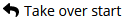 ,
, 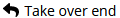 and
and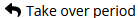 after clicking on a line within the table, you can transfer the corresponding value from the travel information to the required details for the new travel report.
after clicking on a line within the table, you can transfer the corresponding value from the travel information to the required details for the new travel report.
Travel reports cannot overlap each other.