Sales per Customer and Code
This evaluation displays the turnover by customer for the selected time period in tabular form. The turnovers are displayed separately according to codes and totalled.
Call up overview
Open the main menu ![]() and select
and select 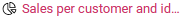 in the "Statistics" area under the menu item "Invoicing".
in the "Statistics" area under the menu item "Invoicing".
The evaluation of the sales per customer and code is created after selecting the following parameters:
From - Until: Select the time period for which you want to have the turnover listed.
Main group: Select the main group that contains the clients to be evaluated.
For more information on parameter selection, see the article First Steps with Evaluations.
Click on the "OK" button to start or update the evaluation.
The data in the table is listed per customer and can be sorted alphabetically by clicking on the corresponding column name. Click on a client number and the drill-down statistic "Sales per quarter" appears. This evaluation presents in a bar chart the turnover of the selected client for the quarters of the previously selected period.
You can change the time period in the graphical evaluation "Sales per quarter" by altering the parameters. Instead of adjusting the main group you have the option of changing the customer number.