Edit Required Skills for an Address
To edit the required employee qualifications for an address, go to the General area via the main menu ![]() and select under
and select under 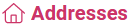 the
the  .
.
Use the address search and open the desired address by clicking on the number. Now switch to the 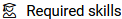 section.
section.
Open the skill categories using the ![]() button. Use the
button. Use the ![]() button to filter categories.
button to filter categories.
Enter skills
Select a category and enter the required skills for the address on a scale from 0 (no knowledge) to 9 (expert).
You can change the values using the arrows and also using the arrow keys or direct input.
Alternatively, you can export the values via ![]() to MS Excel and add it to the address after editing with
to MS Excel and add it to the address after editing with ![]() .
.
For general information on skills, see the article "Use of skills".