Assign role to user
In the 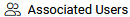 section you can add a user to the role by clicking the
section you can add a user to the role by clicking the![]() -button.
Firstly, use the search function
to call up users. Click on the desired users and then confirm them with the
-button.
Firstly, use the search function
to call up users. Click on the desired users and then confirm them with the ![]() .
.
A user can be assigned several roles. If there are several roles, the most permissive right is used in the user settings.
By clicking the  -button you can remove a user from the role. To remove multiple users, you can use the multiple selection function. While holding down the Ctrl key or the Shift key, you can select multiple users.
-button you can remove a user from the role. To remove multiple users, you can use the multiple selection function. While holding down the Ctrl key or the Shift key, you can select multiple users.