Plan Machines for an Assignment
Open an assignment. Switch from  to the
to the ![]() section.
section.
The machines from the project of the assignment are displayed with a grey background in the list and can be added by clicking on the plus![]() button.
button.
With the 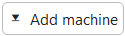 - button
y
ou can add further machines to the assignment. You can recognise the machines added from the project by the minus
- button
y
ou can add further machines to the assignment. You can recognise the machines added from the project by the minus![]() button, with which you can remove the machine from the assignment again.
button, with which you can remove the machine from the assignment again.
Machines that do not come from the project can be removed by clicking on the  button and confirming the deletion process.
button and confirming the deletion process.