Attach Documents to an Assignment
Open an assignment and switch to the 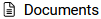 section. You either have the possibility to drag'n'drop documents into the browser or you can click on the button
section. You either have the possibility to drag'n'drop documents into the browser or you can click on the button  . Then you can select and add the desired file.
. Then you can select and add the desired file.
For further information on editing documents, see the article "Attachment of Documents" .
You can then define the documents that are to be sent to the Mobile Field Service. To do this, switch to the ![]() section.
section.