Pre-schedule Intervals
You have the option to pre-schedule executions for intervals. An execution contains a cycle of an interval and is linked to assignments and a work package.
Create executions
You can create executions for all intervals that are stored in the system and whose status is active.
You can access this action from the main menu ![]() in the Interval planning area under
in the Interval planning area under  and choose the option
and choose the option  .
.
This shows the open interval cycles up to the current date.
You can pre-schedule intervals for an address or a project. You can select the main group to filter according to the main group of the interval.
If the setting is "Trigger all" in background active, then the action ![]() is available. Click on this action and a list of intervals to be triggered is displayed. You can edit this list by deselecting the checkbox in the table. You can also change the date for "To be pre-planned until". Once you have adjusted the list accordingly, you can use the action
is available. Click on this action and a list of intervals to be triggered is displayed. You can edit this list by deselecting the checkbox in the table. You can also change the date for "To be pre-planned until". Once you have adjusted the list accordingly, you can use the action 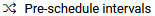 to have the intervals scheduled in the background.
to have the intervals scheduled in the background.
If the "Trigger all" in background setting is not active, then the action 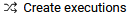 is available.
is available.
I
f you do not set a filter, then you pre-schedule all created intervals with the 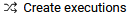 action. You will then be shown a list of the executions that have been created, as well as executions in which errors have occurred.
action. You will then be shown a list of the executions that have been created, as well as executions in which errors have occurred.