Project Assignment list
In the 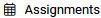 section, all assignments for the project are listed.
section, all assignments for the project are listed.
If you have previously created assignments with the action 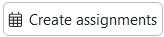 , update the assignment list using the F5 key.
, update the assignment list using the F5 key.
You can find tips on sorting the table in the article Working with Tables.
If you click on the entry in the "Key" column, the respective assignment opens.
You can see whether the assignment is still in the worklist or has already been assigned to a resource. The start and end are also shown. In addition, it is entered whether the assignment has a grouping. If the "Grouping" field is empty or a "0" is entered, the assignment does not have a grouping.