Selecting Report Questions
Open the main menu ![]() and select
and select 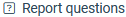 in the area "Field Service" under
in the area "Field Service" under  . An overview of the report questions opens.
. An overview of the report questions opens.
Search for report questions
The search for report questions displays the report questions in form of a sortable table. Use the text field next to the ![]() icon and search for report questions by keyword. Use the advanced search option to enable several search filters. You can search for specific titles and characteristics of a report question and you can limit the search to released report questions, non-existing or available drafts. Special data types of the report question you are looking for can also be specified.
icon and search for report questions by keyword. Use the advanced search option to enable several search filters. You can search for specific titles and characteristics of a report question and you can limit the search to released report questions, non-existing or available drafts. Special data types of the report question you are looking for can also be specified.
Clicking on the title of a report question will open up the view of its details. Here you can edit the report question. For further information on editing report questions, please read the article "Reworking Report Questions".