Edit identifier code
You can edit the identifier codes of the assignment in the editing view. In the "Name" field, you can specify the name of the code for the logged-in user´s language. With the "Type" field, you can specify the type of code when creating a new code. With the "Background colour" you determine the colour of the assignment bar and with the "Font colour" the colour of the bar caption.
For more information, see Select Colour.
With the "Approval count" you specify how many approval levels must be fulfilled before the transmission status of the assignment can be changed. The maximum approval count is 9. For each user, you can set the approval count up to which the respective user may approve the assignment.
The setting can be found in the 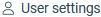 in the "User configuration"
in the "User configuration"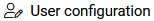 section under "Resource Planning" in the "Approval level" setting.
section under "Resource Planning" in the "Approval level" setting.
With the setting "Approval period"an approval will be reset by changing the assignment period. If "Approval text" is active, the approval is reset if the fields "Title" or "Work instructions" are changed in the assignment. If you activate the setting "Approval resource", the approval is reset when the resource of an assignment is changed.
In the "Language-dependent settings" section you can translate the code into the set languages. With the button 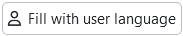 all languages not filled in are translated with the user language. If you select a translation and then press the button
all languages not filled in are translated with the user language. If you select a translation and then press the button 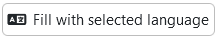 , the unfilled languages are translated with the translation of the selected language. If you want to delete all translations of the code, click on the button
, the unfilled languages are translated with the translation of the selected language. If you want to delete all translations of the code, click on the button 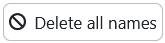 .
.