Module Rights and Licence Information
Users with administration rights can view the licence information and distribute module rights to individual resources and groups or main groups.
You can access this action from the main menu ![]() in the Settings area under
in the Settings area under  via the item
via the item 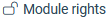 .
.
Licence information
Here you can find information about the purchased licence package and the current utilisation of the licences.
Module access rights
Here you can assign module rights to individual users or to groups and main groups.
To adjust the module rights of individual users, click on "User selection" and then the  button. The user search opens. Select the users to be edited and confirm with
button. The user search opens. Select the users to be edited and confirm with ![]() . Multiple users can be selected.
. Multiple users can be selected.
Alternatively, you can adjust the module access rights of groups and main groups. To do so, click on "Group and Main Group Selection" and select the desired group by clicking on the corresponding field. Multiple groups and main groups can be selected. Afterwards, click on the  -button. If you have selected users or groups, you can see the selected users and for which module the user has rights in the table in the lower part of the window. To adjust the module rights access, click on the checkbox for "On" or "Off".
-button. If you have selected users or groups, you can see the selected users and for which module the user has rights in the table in the lower part of the window. To adjust the module rights access, click on the checkbox for "On" or "Off".
Changes affect all users in the table below. Then save your changes by clicking on ![]() . It is important to note that the "Customer Portal" module right is only an exclusive right, as a user can only have this right or the other rights.
. It is important to note that the "Customer Portal" module right is only an exclusive right, as a user can only have this right or the other rights.