Geocoding
In the section 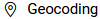 you can enter different coordinates of the address. To do this, select the option "Address/resource has different coordinates", then you can enter the latitude and longitude. You can also click in the map to change the coordinates. Then the coordinates are changed automatically.
you can enter different coordinates of the address. To do this, select the option "Address/resource has different coordinates", then you can enter the latitude and longitude. You can also click in the map to change the coordinates. Then the coordinates are changed automatically.
Geocode location of a machine
For machines, you can enter a different address and also change the coordinates. To change the address or the coordinates, the option "Machine has a different address or coordinates" must be active. When you click on the button ![]() "Pin address", the entered address is marked on the map, the option "Machine has a different address or coordinates" is deselected and the coordinates are updated accordingly. If you click on the map, the option "Machine has a different address or coordinates" becomes active and the coordinates are automatically updated.
"Pin address", the entered address is marked on the map, the option "Machine has a different address or coordinates" is deselected and the coordinates are updated accordingly. If you click on the map, the option "Machine has a different address or coordinates" becomes active and the coordinates are automatically updated.