Report Files
In the section![]() you find the stored QuickReport files (file extension .qra) for each print output language.After releasing the QuickReport definition, the user can choose between the print output languages for which a .qra file has been stored. You can create and upload a separate .qra file for each language or upload one .qra file for several languages. Mixed forms are also possible. For example, you can upload a separate .qra file for English and assign a single additional file for all other languages.
you find the stored QuickReport files (file extension .qra) for each print output language.After releasing the QuickReport definition, the user can choose between the print output languages for which a .qra file has been stored. You can create and upload a separate .qra file for each language or upload one .qra file for several languages. Mixed forms are also possible. For example, you can upload a separate .qra file for English and assign a single additional file for all other languages.
You have to store a .qra file for at least one language.
Upload file
To upload a .qra file, click on the button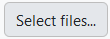 and select the appropriate .qra file in the file dialogue.Alternatively, you can also drag the .qra file from your file explorer into the rectangle surrounding the
and select the appropriate .qra file in the file dialogue.Alternatively, you can also drag the .qra file from your file explorer into the rectangle surrounding the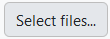 button. Then click on the
button. Then click on the![]() button. Now a window appears in which you can tick the languages that are supported by the .qra file. Confirm the selection with a click on the button
button. Now a window appears in which you can tick the languages that are supported by the .qra file. Confirm the selection with a click on the button .
.
The table now contains the new entries in the "File" column. If you want to link different .qra files for different languages, repeat this step with the remaining .qra files. You can remove the allocation of a language by selecting the corresponding line in the table and clicking on the button.
button.